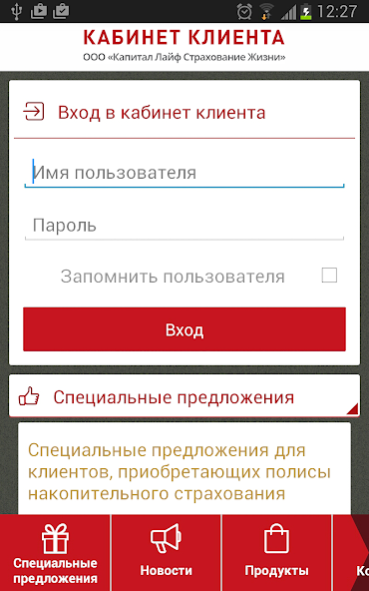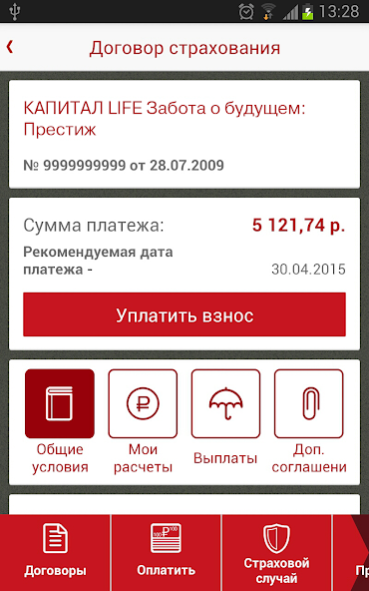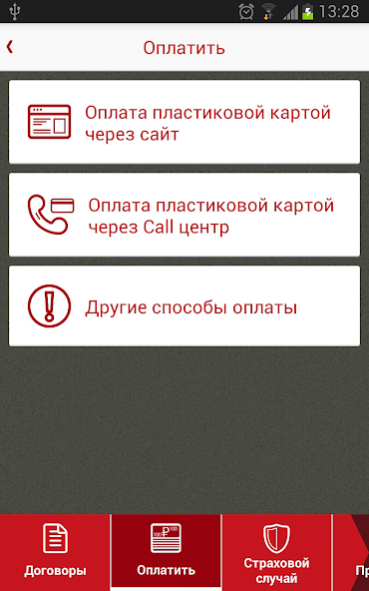Кабинет Клиента КАПИТАЛ LIFE 2.47
Free Version
Publisher Description
CAPITAL LIFE Client Cabinet: all information about your insurance coverage at any time
CAPITAL LIFE customer’s Mobile Account - this is all the necessary information about existing insurance programs, making insurance contributions and making payments, as well as offers and benefits of CAPITAL LIFE, prepared individually for you.
Use also the version of the Client’s Cabinet for the desktop by going to the KAPLIFE.RU website from your laptop.
The application provides the ability to:
• promptly receive information from the insurance company CAPITAL LIFE;
• track the status of your insurance contracts;
• receive notifications of payment of regular insurance premiums;
• pay the contract online in a couple of minutes (payment is available using Google Pay and Samsung Pay);
• receive offers of new CAPITAL LIFE insurance programs to ensure reliable insurance coverage and preserve the welfare of you and your family;
• register an online insurance event and monitor claims settlement;
• receive advice from specialists of the CAPITAL LIFE Contact Center;
• Find the nearest CAPITAL LIFE office in your city.
About Кабинет Клиента КАПИТАЛ LIFE
Кабинет Клиента КАПИТАЛ LIFE is a free app for Android published in the Accounting & Finance list of apps, part of Business.
The company that develops Кабинет Клиента КАПИТАЛ LIFE is КАПИТАЛ LIFE. The latest version released by its developer is 2.47.
To install Кабинет Клиента КАПИТАЛ LIFE on your Android device, just click the green Continue To App button above to start the installation process. The app is listed on our website since 2021-04-28 and was downloaded 2 times. We have already checked if the download link is safe, however for your own protection we recommend that you scan the downloaded app with your antivirus. Your antivirus may detect the Кабинет Клиента КАПИТАЛ LIFE as malware as malware if the download link to ru.rgs.cc is broken.
How to install Кабинет Клиента КАПИТАЛ LIFE on your Android device:
- Click on the Continue To App button on our website. This will redirect you to Google Play.
- Once the Кабинет Клиента КАПИТАЛ LIFE is shown in the Google Play listing of your Android device, you can start its download and installation. Tap on the Install button located below the search bar and to the right of the app icon.
- A pop-up window with the permissions required by Кабинет Клиента КАПИТАЛ LIFE will be shown. Click on Accept to continue the process.
- Кабинет Клиента КАПИТАЛ LIFE will be downloaded onto your device, displaying a progress. Once the download completes, the installation will start and you'll get a notification after the installation is finished.